SAN FRANCISCO, Aug. 26, 2019 /PRNewswire/ -- VMworld --
News Summary
- Dell Technologies Unified Workspace brings together enterprise-class hardware, management, service and insight-powered support with new capabilities for multi-OS environments, all available as a service
- Trusted Latitude hardware, speed of Chrome OS, together at last
Full Story
Dell Technologies (NYSE: DELL) is announcing new capabilities and services to Unified Workspace, its visionary approach to end-user computing, including a partnership with Google to unveil the world's first Chromebook Enterprise.
Businesses of all sizes now have the choice to deploy Chrome devices to their global workforce. And IT can deploy with the same level of security and manageability they expect in a corporate environment.
Today, more organizations are moving to the cloud, and workers want more choice in devices and operating systems – without sacrificing power and configurability. With the new Dell Latitude Chromebook Enterprise notebook and 2-in-1, IT can offer the world's most powerful1 and configurable2 Chrome Enterprise devices that employees want, on a scale that large organizations need.
"IT administrators want to give users choice when it comes to OS, device, and when and where work gets done, but they struggle with the growing number of unmanaged devices in their environments," said Jay Parker, president, Client Product Group at Dell Technologies. "By adding Chrome to Dell Technologies Unified Workspace, we're giving IT the power to offer a consistent and secure experience for everyone, no matter the OS they choose. And best of all, users get the flexibility to choose the devices and use cases that fit their needs."
Trusted Latitude Hardware, Speed of Chrome OS, Together at Last
Business users can get to work faster and stay productive longer in the cloud with the Latitude Chromebook Enterprise devices. They include world-class security, performance and connectivity features that Latitude customers love and trust.
The most powerful3 Chromebook Enterprise devices include the choice of 8th Gen Intel® Core™ i5 and i7 processors to boost employee productivity. They are the only 13- and 14-inch Chrome Enterprise devices in their class with mobile broadband capability4 to give employees fast and seamless access to the cloud. Remote and on-the-go workers benefit from all-day battery life5 and a fast battery charge with ExpressCharge™ technologies. Built for design-conscious users, the devices feature narrow border screens, post-industrial carbon fiber and compact, durable chassis to withstand the daily rigors of business use, passing 17 MIL-STD tests.
"Chromebook Enterprise is a game-changer for businesses looking for a modern OS that provides end-users with speed and productivity, while offering IT the comprehensive security they need," said John Solomon, vice president of Chrome OS at Google. "As a longtime global leader in the enterprise, Dell Technologies has a deep understanding of end-user and IT needs and is a natural fit to bring powerful devices with the benefits of Chrome Enterprise to businesses worldwide."
Configurable with 10 localized language keyboards, the Dell Latitude Chromebook Enterprise is available in 50 countries, offering the widest global availability of any Chrome Enterprise device in its class.6 Enterprises can deploy the same system consistently, wherever they need it, to offer a secure, manageable and reliable experience to their workforce. IT administrators can easily select and purchase various Latitude Chromebook Enterprise configurations to meet user needs. They can service and upgrade memory, storage and batteries, and operate the same support model across their entire fleet -- even across operating systems. The devices are the first Chrome Enterprise devices to offer pre-OS hardware diagnostics, and Dell ProSupport Suite customers have access to SupportAssist technology, which predicts and proactively identifies user issues before they impact productivity. 7,8,9
Simplified Deployment and Management with Robust Security and Support for Multiple-OS Environments
With Dell Technologies Unified Workspace, IT admins can easily automate deployment, security, management and support through flexible services and solutions, regardless of OS, device or cloud environment.
"IT teams are often bogged down with a backlog of support requests that prevent them from prioritizing more strategic, transformative work," said Doug Schmitt, president, Dell Technologies Services. "With the new capabilities available through our support services, Unified Workspace customers can now offload IT processes and create better workplace experiences for IT, business managers and employees."
New Unified Workspace security capabilities and support services enhancements allow IT organizations to focus on more strategic business priorities and create a hassle-free experience for their end-users. New features include:
- New insights that enable IT managers to remotely resolve issues from virtually anywhere and anytime, on a single device or across their fleet as part of the Dell ProSupport Suite.10 Admins can stay informed about hardware utilization and application performance to more quickly influence and improve end user experiences.
- A simplified way to automatically set and vault individual Dell BIOS Admin passwords remotely with VMware Workspace ONE. New strong passwords protect against malicious threats below the OS. IT Admins can generate the BIOS Admin password and log into the endpoint locally or remotely to provide an extra layer of BIOS security. In addition, Workspace ONE now integrates with Dell SafeBIOS to enable continuous verification of the BIOS state against desired baselines and can automate remediation.
- The ability to persist Workspace ONE on each device, so IT can restore management, recover the device, and get end users up and running quickly over-the-air. The feature works in the event of the accidental or malicious deletion of the Workspace ONE agent.
- Dell ProManage for end users, a managed service that helps customers improve IT operations, create better support experiences and increase end-user productivity. For customers who want a partner to manage the end-user support experience for them, Dell's highly skilled experts can become an integrated part of their IT teams, enabling IT admins to shift their focus to strategic business priorities. The service includes a 24x7 service desk, device management and account management – all at a predictable price per user.
- A new accreditation program, Dell Technologies Unified Workspace 2019 co-skilled badge, which educates, trains and empowers IT professionals with the skills and resources needed to successfully implement Unified Workspace across their company. At the completion of this training, the IT professional will be awarded an industry-level badge to add to their professional portfolio.
"We continue to build on the integrations of Workspace ONE with Dell devices and services with the goal of simplifying the entire device lifecycle for IT while providing workers with a personalized, ready-to-work experience," said Shankar Iyer, senior vice president and general manager, End User Computing, VMware. "The expanded Unified Workspace enhancements announced today exemplify the potential of what's possible when we bring the best of Dell Technologies together."
Dell Technologies Unified Workspace is now available as a service so customers can take advantage of the entire, integrated portfolio of hardware, software and services, with a flexible, predictable usage model through a single supplier. Regardless of the blend of OS platforms, customers can select the right devices, manage and secure them with the world-class Unified Workspace portfolio, wrapped up with a comprehensive suite of lifecycle services – all for a single, predictable price per seat per month.
Pricing and Availability
The new Latitude Chromebook Enterprise devices will be available for sale on August 27, 2019.
- Latitude 5300 2-in-1 Chromebook Enterprise, starting at $819.00 USD
- Latitude 5400 Chromebook Enterprise, starting at $699.00 USD
- More product specs and features are available here
For more information and availability on the new offerings in Dell Technologies Unified Workspace, please visit Dell.com.
Additional resources
- For more information on the news at VMworld, visit the conference press kit.
- Read a perspective from Google about Latitude Chromebook Enterprise.
- Connect with Dell Technologies by following @DellTech.
About VMworld
VMworld 2019 is the industry's largest virtualization and cloud computing event. Hosted in both San Francisco and Barcelona, VMworld features more than 1,000 unique sessions and labs, nearly 300 sponsors and exhibitors, and several networking events to accelerate the journey to a software-defined business – from mobile devices to the data center and the cloud. VMworld attendees will have unparalleled access to the knowledge and tools they need to master the new cloud landscape and transform their business.
To learn more about VMworld, please visit: www.vmworld.com.
About Dell Technologies
Dell Technologies (NYSE:DELL) is a unique family of businesses that helps organizations and individuals build their digital future and transform how they work and live. The company provides customers with the industry's broadest and most innovative technology and services portfolio spanning from edge to core to cloud. The Dell Technologies family includes Dell, Dell EMC, Pivotal, RSA, Secureworks, Virtustream and VMware.
Copyright © 2019 Dell Inc. or its subsidiaries. All Rights Reserved. Dell Technologies, Dell, Dell EMC, and the Dell Technologies logo are trademarks of Dell Inc. in the United States and/or other jurisdictions. All other marks and names mentioned herein may be trademarks of their respective companies.
1 Based on Dell internal analysis of current Chrome Enterprise notebooks and 2-in-1 devices, August 2019. When equipped with Intel® Core i7 8665U processor, Integrated UHD 620 graphics, 32GB of DDR4 2400MHz memory capacity and 256 GB PCIe NVMe SSD storage.
2 Based on Dell internal analysis comparing battery capacity, memory and storage options of current Chrome Enterprise notebooks and 2-in-1 devices, August 2019.
3 Based on Dell internal analysis of current Chrome Enterprise notebooks and 2-in-1 devices, August 2019. When equipped with Intel® Core i7 8665U processor, Integrated UHD 620 graphics, 32GB of DDR4 2400MHz memory capacity and 256 GB PCIe NVMe SSD storage.
4 Based on Dell internal analysis of current Chrome Enterprise notebooks and 2-in-1 devices, August 2019. Mobile Broadband: Subject to service provider's broadband subscription and coverage area; speeds may vary. Additional charges will apply. Contact your service provider for details.
5 Battery life is based on Google Powerload test. Test results are for comparative purposes only. Actual battery life may be significantly less than the test results and varies depending on product configuration and use, software, usage, operating conditions, power management settings and other factors. Maximum battery life will decrease with time.
6 Based on Dell internal analysis of current Chrome Enterprise notebooks and 2-in-1 devices, August 2019.
7 SupportAssist on Chrome OS proactively alerts Dell to: operating system issues, failures of hard drives, batteries, memory and internal cables.
8 SupportAssist on Chrome OS predictive analysis failure detection includes battery failure.
9 Based on analysis of current Chrome OS devices, Aug 2019. SupportAssist is enabled via the Google Admin console and requires a Google Chrome Enterprise License.
10 Availability and terms of Dell EMC Services vary by region and by product. For more information, contact your Dell EMC sales representative.
SOURCE Dell Technologies


Share this article