Details Launches Inventory Management with a Twist, Simplifying Procurement for Orthodontists
INDIANAPOLIS, May 20, 2025 /PRNewswire/ -- Orthodontic Details, the leading orthodontic supply ordering platform, today unveiled Details Dots, a user-friendly inventory management tool that gives practices easy control over supplies. Unlike traditional inventory management solutions, Details Dots requires no additional equipment, and is integrated directly into the Details ordering platform.
"I swore we wouldn't build an inventory management product," said Details Co-Founder Nick Wangler. "Not unless we could do it without practices needing expensive scanners, a training manual, and tons of staff time."
Existing inventory management solutions typically require practices to buy physical scanners, manually add each product, scan individual products in and out, and keep an obsessive process in place - all adding to the workload of busy clinical staff members.
"My staff and I shared with Nick what we wanted in an inventory management system, and two weeks later he flew to our office to get feedback on what their team had created," shared orthodontist Nicole Scheffler, DDS, MS. "For years, I've wished something like Details existed, and so to see it coming together firsthand, and have the opportunity to directly add to its development is awesome."
Details Dots was created based on interviews with orthodontic practices, as well as the experience of Details' VP of Practice Success, Carrianne Garrison. "When I was at Smile Doctors, I spent countless hours in the trenches, helping hundreds of offices improve their inventory management process. So, we built the tool I would have killed to have!"
Here's how it works: Because the Details system already knows what products a practice orders, staff can easily select which products they want to track, and print a "Details Dot" for each of them. Each Dot includes basic information about that product, as well as a custom QR code which can be scanned by any smartphone or iPad.
When products are removed from storage, staff simply scan the Details Dot, which opens that product in Details. Staff can see how many are still "on-hand," quickly deduct the number they're taking, and move on with their day. Once a product is removed from back storage, it's no longer considered on-hand.
If the on-hand number is approaching the "minimum" set by the practice, the interface turns yellow, indicating low stock, and red when they're out of stock. The staff member can quickly reference their typical order size, and add more of that product to the cart with a tap. Visuals of how this works can be viewed on the company's website.
"You simply scan, tap, and relax," shared Details' Co-founder Jeff Biggs, DDS, MS. "Scan the Dot, tap to indicate how many you're taking, and then relax knowing the system will alert you when you're running low."
"Finding the balance between staying fully stocked without overordering (and overspending) is mission critical in a practice," orthodontist Alexandra Chamberlain-Umanoff, DDS, MS added. "Being able to track usage and spending data, while also anticipating future growth is tricky - you really need a system like this that's easy to understand and update for the entire team."
Practices can also set on-hand minimums, maximums, and current inventory counts using an easy-to-use interface within the Details ordering platform. When new products arrive, staff simply tap on that order in their Delivery Checklist to indicate the order arrived, updating the on-hand inventory automatically.
"What good is an inventory management solution if staff doesn't use it?" shared orthodontist Andy Sarpotdar, DDS, MS. "Before Details, we'd tried the traditional scanning systems, and old-school processes, but none of it was sustainable. When we joined Details, I shared that inventory management would be a natural next step, and I love what they've created - this is what I wanted all along."
For those practices already using a "tag" system, where a product tag is taken from storage and given to ordering staff when it's time to reorder, Dots makes the process even easier. No manual tag creation is required, simply use the Dots as your tags, and ordering staff can simply scan the Dot to reorder.
"We've not reinvented the wheel," shared Biggs. "We simply listened to our customers and created a solution that solves the pain they felt in their practice. That's one of the joys of being a technology company - we can listen for pain, quickly create solutions, and then roll those solutions out to customers rapidly."
Details Dots and the integrated inventory management system are included in current Details members' subscription at no additional charge. Details' members who purchase an annual subscription will also receive a complimentary iPad for managing inventory. Members will also receive complimentary inventory management training for their staff, which can be scheduled in the new "Inventory" tab in their Details account.
New Details members can also receive the inventory system and training at no additional cost for a limited time.
Media Contact:
Nick Wangler
8152524159
[email protected]
SOURCE Orthodontic Details


Share this article