Infragistics Announces New Release - Infragistics Ultimate 14.1
Top component vendor provides support for simplified Office-Inspired, Touch and multi-platform apps
CRANBURY, N.J., April 23, 2014 /PRNewswire/ -- Infragistics, a worldwide leader in helping developers build stunning apps, today announced it has shipped it's 2014.1 release. This version focuses on enabling stunning apps with ease. This release enables beautiful applications with wizards and templates for Windows, Web and Mobile. Developers can build Microsoft Office-Inspired apps and touch-enabled apps with ASP.NET, Windows Forms, WPF Apps and HTML 5. With a renewed focus on industry performance leadership, Infragistics once again takes the lead with the fastest components on the market.
Building applications that look like Microsoft Office enables customers to easily move to a solution and reduces training costs. The new controls enable developers to build a solution that is identical to Microsoft Office 2013 (and previous versions). No other tool provider provides a pixel perfect implementation. New in this release is a provided Microsoft Excel spreadsheet and a Visio inspired diagramming tool. With the Microsoft Excel inspired Spreadsheet control, developers can import data from and export data to Excel with full formatting and formulas preserved. Developers can open an entire multiple-sheet Excel file into the spreadsheet control. Supported Microsoft Excel document formats include Excel 97 - Excel 2003 (XLS), Excel 2007 - Excel 2010 XML (XLSX), comma-delimited (CSV), and tab-delimited (TXT). The Microsoft Visio inspired diagramming tool creates professional diagrams to simplify complex information with shapes and images to create sophisticated diagrams. The diagramming tool includes stencils for business, basic network diagrams, organization charts, basic flowcharts, and general multi-purpose diagrams. Pivot Tables have never been easier with the new Windows Forms Pivot Grid, developers can build sophisticated analytics and reporting functionality with ease.
Using controls makes building apps faster but with steep learning curves and complicated object models, often those benefits are lost. "With Infragistics 14.1, we've focused on simplifying our components to get you up and running faster than with any other vendor on the market. With guided video tours, application wizards and 1 click starter kits, you'll be up and running in a snap," said Chief Marketing Officer, Dave Mendlen.
One click Starter kits make getting started with Infragistics controls simple. In the Visual Studio New Project window, you'll find new template projects that are designed by user interface experts. New applications will look stunning by default and most of the code has been pre-created so that developers can focus on their business logic.
"Good Artists Copy, Great Artists Steal," said Mendlen. "We've built dozens of modern, stunning sample applications. With our new samples browser, you can quickly & easily find the sample that applies to what you're working on and copy the code and the user interface with ease."
Building apps for mobile is a business requirement. And reaching across to platforms beyond Microsoft Surface and Windows Phone is critical. With the newest version of the mobile tools from Infragistics, you can build for all mobile platforms with native controls or with a hybrid web solution. If you need to reach the maximum number of platforms with one codebase then Ignite is your answer. With Ignite, you can build a mobile web application that automatically morphs to look like a native application on any platform (iPhone, iPad, Android, Windows Phone). And with new Visual Studio templates and a WYSIWYG designer to layout your controls, developing your next multi-channel mobile application has never been easier. And with new Twitter Bootstrap theme support, you can leverage thousands of pre-built templates to kick start your mobile app. Native iOS and Android controls. If you are an ISV and need down to the metal performance, Infragistics provides native controls for iOS and new in this release brand new Android chart controls providing over 50 different chart types.
Indigo Studio, a key addition to Infragistics Ultimate, is a complete solution for designing interactive prototypes that target mobile, desktop & web scenarios. With Indigo Studio, designers & developers can focus on the user experience of the application before writing a single line of code. And this release enables developers to create, reuse and remix with new Screenparts which enable developers to reuse parts of their designs across screens and projects. They can create re-usable custom buttons, dialogs or navigation toolbars; even add the entire screen as a screen part and use as a "master."
About Infragistics
A worldwide leader in user experience helping developers build stunning apps, Infragistics is trusted by over a million developers for enterprise-ready user interface toolsets that deliver high-performance applications for Web, Windows and mobile applications while also offering design tools for rapid, interactive prototyping. Fortune 500 companies increasingly rely on Infragistics iOS and Android apps including SharePlus, the universal mobile interface for SharePoint, and ReportPlus, the first self-service dashboard and reporting app, to enhance productivity of business users on the go. Along with leading-edge software, Infragistics offers expert UX Services and award-winning support. For additional information on Infragistics, products and career opportunities, please call us in the U.S. at +1(800)231-8588; in Europe, the Middle East, or Africa (EMEA) at +44(0) 800 298 9055; in Japan at +81 (3) 54748034; or in APAC at +61 (3) 9982 4545.
©Copyright 2000-2013 Infragistics, Inc. All rights reserved. Infragistics is a registered trademark of Infragistics, Inc. The Infragistics Logo is a trademark of Infragistics, Inc. All other products, logos, or brand names are service marks, trademarks, or registered trademarks, and are the property of their respective owners.
SOURCE Infragistics

Share this article